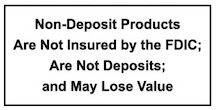MyCardRules™
MyCardRules™
A better way to manage your debit card because you’re in control. You set the rules and create the restrictions and alerts that meet your specific spending preferences.
Features
- Access with either of the bank’s mobile or online banking services
- Turn your card on and off if it’s lost, stolen or being misused
- Get instant alerts when your card is used
- Set dollar limits to keep spending in check
- Prevent transactions that don’t match your settings
Benefits
- Control card access without contacting the bank
- Reduce the threat of card fraud and stolen use of your card
- Safe and secure
How to get started
To access MyCardRules, follow the steps below after signing into either of the bank’s mobile or online banking services:
STEP 1 = Tap “Accounts” in your dashboard and choose an account.
STEP 2 = Go to “Card Management” and choose a card.
STEP 3 = Tap “Alerts and Protection.” Then, choose the controls you want to apply to your card.
You’re not enrolled in online banking yet? Click on “Online Services” above and select “Online Banking” for details.